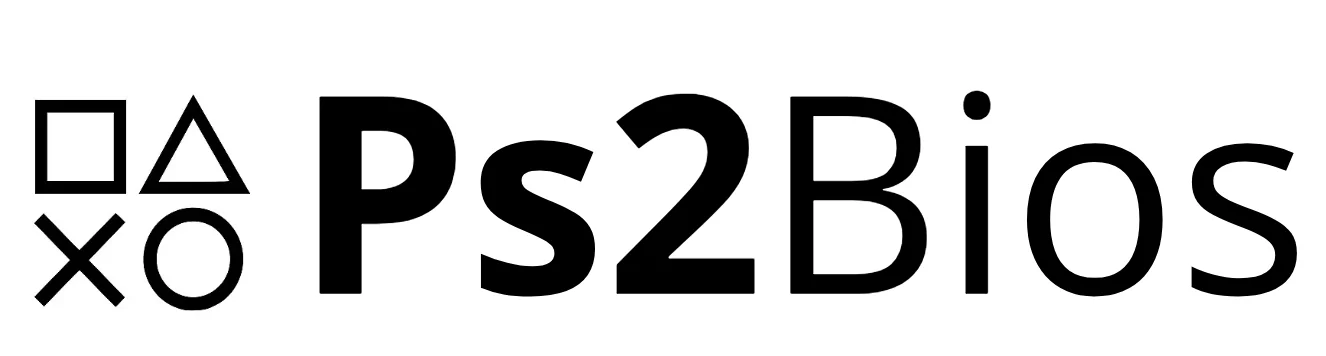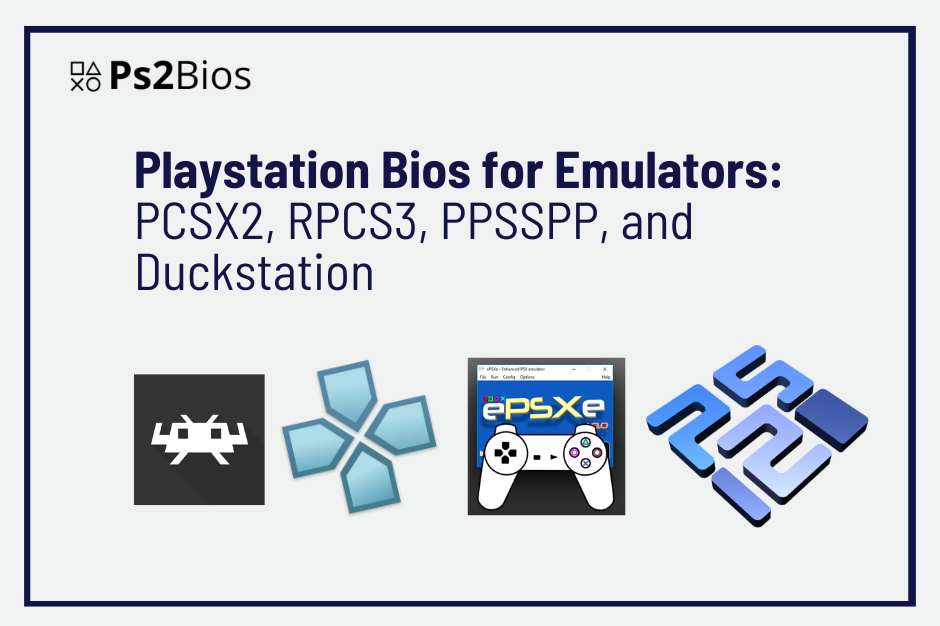PlayStation emulation has evolved significantly, with numerous emulators allowing gamers to experience classic PlayStation titles on modern PCs. PlayStation emulators, such as PCSX2, RPCS3, PPSSPP, and Duckstation, rely on specific hardware components from the original consoles to provide an authentic gaming experience. One of the essential components required for these emulators is the PlayStation BIOS, which plays a crucial role in replicating the functions of the original hardware.
In this article, we will dive deep into the concept of PlayStation emulators, the importance of BIOS files, and the differences between PlayStation console BIOS files for various emulators. We will also explore the different types of emulators, their specific BIOS requirements, and address the legal aspects surrounding PlayStation BIOS files for emulation. By the end of this article, you will gain a comprehensive understanding of how these emulators work, the role of BIOS files, and how to set up and play PlayStation games using emulation software.
What is a PlayStation Emulator?
A PlayStation emulator is a software tool that allows users to replicate the PlayStation console environment on their computer or mobile device. The PlayStation emulator software mimics the hardware and functionality of PlayStation consoles, enabling users to play PlayStation games without needing the original console hardware. Emulators replicate the system’s processing, graphics, and sound, allowing users to run games from older PlayStation generations, such as the PS1, PS2, and PS3, on more modern systems.
In the following sections, we will explore the reasons why emulators are used, their importance, and how the BIOS plays a vital role in making these emulators functional.
Why Emulators are Used for PlayStation?
PlayStation emulators are primarily used for game preservation, allowing old games to be played on modern hardware. Over the years, PlayStation consoles have undergone significant changes, and many older consoles are no longer readily available. Emulators, therefore, provide a solution to this problem by replicating the console’s behavior, making it possible to play classic games on contemporary systems. This is especially important for preserving retro games and creating an archival record of PlayStation gaming history.
Emulators are also used for compatibility. As newer hardware replaces older consoles, some games may no longer run on modern systems without an emulator. Emulators enable gamers to continue enjoying their favorite PlayStation titles on PCs and other devices. In addition, emulators often offer enhancements like improved graphics, higher resolutions, and additional features like save states, all of which help improve the gameplay experience for both nostalgic and new players.
Why Emulators are So Important for PlayStation?
The importance of emulators for PlayStation lies in their ability to preserve gaming history and provide enhanced experiences for gamers. Emulators give access to a vast library of games that are no longer easily accessible through official channels, either due to console discontinuation or the physical degradation of game discs. Additionally, hardware limitations of older consoles like the PS1 and PS2 often restrict game performance. Emulators break through these constraints, offering performance boosts, increased frame rates, and support for modern input devices like keyboards and controllers.
Emulators also help PlayStation enthusiasts explore games from different regions and consoles. With multi-region support, users can play games from various markets, such as Japanese-only titles, thus expanding the scope of games available to players globally.
What is the PlayStation BIOS for Emulators?
The PlayStation BIOS (Basic Input/Output System) is a system file that emulates the core functionality of the PlayStation console’s startup processes. It is an essential component for PlayStation emulators because it allows the emulator to behave like the actual PlayStation hardware, initializing system settings and loading game data properly.
The BIOS file must be specific to the model of PlayStation being emulated—whether it’s the PS1, PS2, or PS3—as each system’s hardware initialization process is different. Without the correct BIOS file, the emulator would be unable to replicate the original system’s behavior, rendering it non-functional or unstable.
What Are the Differences Between PlayStation 1, 2, and 3 BIOS Files for Emulators?
Each PlayStation model—PS1, PS2, and PS3—requires a unique BIOS file for emulation. The PS1 BIOS is relatively simple and consists of basic system checks and game loading processes. The PS2 BIOS, on the other hand, is more complex due to the advanced features of the PlayStation 2 hardware, such as its Emotion Engine processor and graphics synthesizer. The PS3 BIOS is even more intricate, as it must emulate the Cell Broadband Engine and the RSX Reality Synthesizer, which were groundbreaking technologies at the time.
Each emulator requires the specific BIOS of the console it is emulating to accurately simulate the original hardware. For example, when using PCSX2 for PlayStation 2 games, you must have the correct PS2 BIOS for the emulator to function properly.
What is the Role of the PlayStation BIOS in Emulator Functionality?
The PlayStation BIOS acts as the bridge between the emulator software and the PlayStation hardware it’s replicating. It ensures that the system startup sequence, including hardware initialization and game loading, occurs just as it would on the original console. The BIOS is responsible for the authentication of the game, handling security checks, and providing the correct settings for graphics and audio output. Without it, the emulator cannot load games or execute the necessary processes to mimic the console environment.
Additionally, BIOS files influence the performance and compatibility of emulators. For instance, different BIOS versions can provide better performance, fewer bugs, and enhanced compatibility with certain games.
What Are Different Types of Emulators?
Various PlayStation emulators cater to different PlayStation generations. Let’s dive into the top emulator options available for PS1, PS2, PSP, and PS3 games:
PCSX2
PCSX2 is one of the most popular PlayStation 2 emulators. It allows users to play PS2 games on PC, Mac, and Linux systems. PCSX2 boasts a wide range of features, including enhanced graphics, multiple controller support, and cheat code compatibility. It can also improve PS2 graphics, allowing games to be played in higher resolutions than the original hardware.
RPCS3
RPCS3 is a PS3 emulator that brings PlayStation 3 games to PC. It is a highly advanced emulator that allows for HD rendering and gameplay improvements over the original console. RPCS3 supports a wide array of PS3 games and is frequently updated to enhance compatibility and performance.
PPSSPP
The PPSSPP emulator is designed for PSP (PlayStation Portable) games. It supports high-definition rendering, allowing PSP games to be played with better graphics on a variety of platforms, including PC, Android, and iOS devices. PPSSPP is known for its smooth performance and broad compatibility with PSP titles.
ePSXe
ePSXe is a well-regarded PS1 emulator that is known for its stability and performance. It supports various plugins to enhance video, audio, and controller input, making it one of the best ways to play PS1 games on modern systems. ePSXe also supports cheat codes, memory cards, and network play.
Duckstation
Duckstation is another PS1 emulator that emphasizes accuracy and performance. It is well-optimized for modern systems and offers support for high-resolution graphics. Duckstation is praised for its ability to deliver smooth performance and is constantly updated to improve compatibility with a wide variety of PS1 games.
Retroarch
Retroarch is a multi-system emulator that supports PlayStation 1, 2, and other retro gaming systems. It acts as a front-end for various emulator cores, including PCSX2 and Duckstation, allowing users to manage and play games from multiple consoles in one application.
OpenEmu
OpenEmu is a user-friendly emulator designed for macOS. It supports various PlayStation systems and other retro consoles, allowing for easy setup and gameplay. OpenEmu’s simplicity and integration with macOS features make it an appealing option for Apple users.
PSXfin
PSXfin is a simple PS1 emulator known for its ease of use and stability. While it doesn’t offer as many features as other PS1 emulators, it is lightweight and runs well on lower-end systems, making it accessible for a wide audience.
Mednafen
Mednafen is a multi-system emulator that supports PlayStation 1 games along with many other consoles. It is highly accurate and known for its command-line interface, making it a favorite for users who prefer a more hands-on approach to emulation.
In conclusion, the role of the PlayStation BIOS in the world of emulators cannot be overstated. It ensures that the system functions correctly and mimics the original console’s performance. Emulators like PCSX2, RPCS3, and PPSSPP provide a gateway for gamers to experience their favorite PlayStation games on modern platforms, while the BIOS ensures that these games run with accuracy and efficiency. As emulator development continues to evolve, so will the performance and compatibility of PlayStation games on emulators.
Which Emulators Does Require PlayStation BIOS?
PlayStation Emulator BIOS files play a significant role in ensuring that the emulation experience mimics the original hardware. PlayStation emulators, including popular ones like ePSXe, PCSX2, and RetroArch, require BIOS files to function properly. These files contain vital information about the PlayStation system, such as the hardware initialization code and configuration settings. Without the BIOS, emulators cannot fully simulate the PlayStation’s system architecture, leading to errors or non-functional games. In this context, understanding which emulators require the PlayStation BIOS and the reasons behind it is crucial for a seamless gaming experience.
Can I Use a PlayStation BIOS from Any Region for My Emulator Setup?
PlayStation emulators, such as ePSXe or PCSX2, are region-specific in terms of their BIOS requirements. While these emulators can work with any BIOS, it is essential to match the BIOS with the region of the game you intend to play. For example, the PlayStation BIOS for the North American region differs from that of Japan and Europe in terms of regional settings, such as video encoding and system language. Using the correct regional BIOS helps avoid compatibility issues with specific game versions, as games are often programmed to work with a particular region’s hardware.
Why PlayStation BIOS Are Necessary for PlayStation Emulator?
The PlayStation BIOS is necessary for emulators because it provides the system’s low-level firmware, including essential routines for initializing the hardware, managing game data, and controlling system settings like memory allocation. Without it, an emulator would be unable to replicate the PlayStation’s hardware accurately, thus limiting the emulation of PlayStation games. The BIOS file essentially “bootstraps” the emulator, allowing it to communicate with the games and execute them just as the original PlayStation hardware would. This is why PlayStation BIOS files are non-negotiable for running these emulators successfully.
What Games Can We Play on PlayStation Emulator?
PlayStation emulators allow gamers to enjoy a wide range of games from the original PlayStation console, including classic titles from the 1990s and early 2000s. Popular games such as Final Fantasy VII, Metal Gear Solid, Crash Bandicoot, and Gran Turismo are just a few examples of titles that can be played on PlayStation emulators. These games are made available to play due to the emulators’ ability to replicate the PlayStation’s hardware architecture and software environment, giving players the ability to relive some of the best titles from the console’s storied history. The emulators support various game formats, including ISO, BIN, and CUE, and are compatible with games from all regions, as long as the correct BIOS is used.
How Do PlayStation Emulators Replicate the Original Gaming Experience?
PlayStation emulators replicate the original gaming experience by mimicking the PlayStation hardware environment on modern computers. The emulators simulate the console’s CPU, GPU, and memory management, ensuring that games run as close as possible to the original console’s performance. Some emulators, like ePSXe, even include advanced features such as upscaling, save states, and enhanced graphics, offering a more refined version of the original experience. The replication process involves accurately emulating the PlayStation’s proprietary hardware and firmware, ensuring that sound, graphics, and gameplay mechanics are as close to the original as possible. This emulation includes the essential use of BIOS files, which are critical in matching the hardware’s initialization processes.
Are Emulator BIOS Illegal?
The legality of using PlayStation BIOS files for emulation is a subject of much debate. Generally, it is considered illegal to download BIOS files from unofficial sources due to copyright laws. The BIOS files are proprietary to Sony, and distributing or downloading them without authorization violates intellectual property rights. However, it is legal to use BIOS files that you have extracted from your own PlayStation console, as this falls under fair use in most jurisdictions. The issue arises when BIOS files are shared or distributed without permission, which constitutes piracy. Therefore, users must be careful to avoid engaging in illegal activities when acquiring BIOS files for PlayStation emulators.
Why Do I Need to Legally Acquire PlayStation BIOS Files for Emulation?
Legally acquiring PlayStation BIOS files is essential to ensure that you are not violating any copyright laws. Since these files are proprietary to Sony, using unauthorized copies could result in legal consequences, including fines or lawsuits. Moreover, by legally acquiring these files, you are supporting the integrity of the emulation community and helping to avoid the spread of pirated materials. It is crucial to extract the BIOS from a personal, legally owned PlayStation console to stay within legal boundaries. As a result, making sure that you have a legitimate copy of the BIOS ensures that your emulation setup remains legal and ethical.
What Are Some Common Issues When Setting Up PlayStation BIOS Files on Emulators?
Setting up PlayStation BIOS files on emulators can sometimes lead to technical challenges. One of the most common issues is ensuring that the BIOS file matches the region of both the emulator and the game being played. Incorrect regional BIOS files can lead to crashes or glitches during gameplay. Additionally, some emulators may not properly detect the BIOS file if it is not placed in the correct directory or if the file is corrupted. Other issues include incompatibilities between the BIOS file and certain game titles, or missing system files that prevent the emulator from running correctly. Users must also ensure that they have the correct version of the BIOS that corresponds to the PlayStation model (PS1, PS2) they are emulating. Troubleshooting these issues often requires a deep understanding of the emulator’s settings and file structure.